What WordPress is and how it works? Lesson 2
WordPress was released on May 27, 2003, by its founders; American developer Matt Mullenweg and English developer Mike little, as a fork of b2/cafelog. The software is released under the GPLv2 (or later) license.
What is WordPress?
WordPress (WordPress.org) is a free and open-source content management system (CMS) written in PHP and paired with a MySQL or MariaDB database. Features include plugin architecture and a template system, referred to within WordPress as Themes. WordPress was originally created as a blog-publishing system but has evolved to support other types of web content including more traditional mailing lists and forums, media galleries, membership sites, learning management systems (LMS) and online stores. WordPress is used by more than 60 million websites, including 33.6% of the top 10 million websites as of April 2019, WordPress is one of the most popular content management system solutions in use. WordPress has also been used for other application domains such as pervasive display systems (PDS).
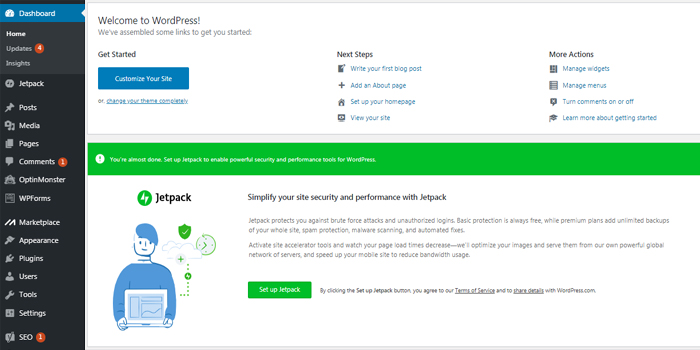
How WordPress works?
It appears to be straightforward in light of the fact that you type a URL and a page stacks in a couple of moments, yet there is a great deal that occurs in the background. Right now, will walk you through how WordPress really functions in the background. To function, WordPress has to be installed on a web server, either part of an Internet hosting service like WordPress.com or a computer running the software package WordPress.org in order to serve as a network host in its own right. A local computer may be used for single-user testing and learning purposes.
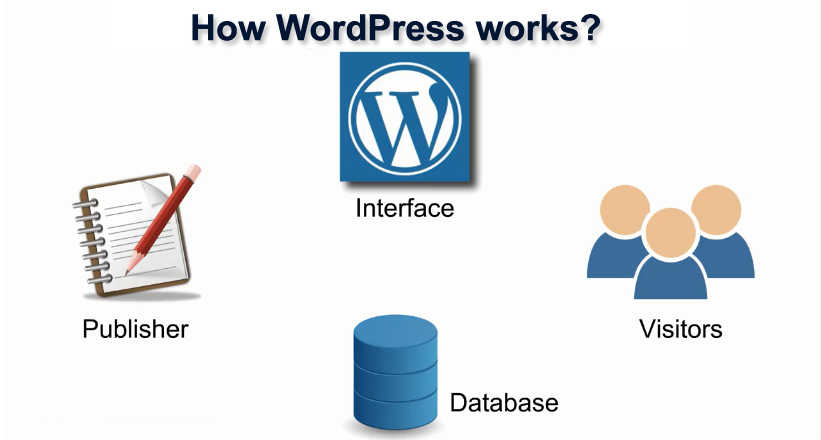
WordPress.org versus WordPress.com
With WordPress.org, You host your own website or blog. WordPress.org is the place you’ll locate the free WordPress programming that you can download and introduce on your own web server. WordPress.com, then again, deals with the entirety of the facilitating for you. You don’t need to download programming, pay for facilitating, or deal with a web server.
In case you’re not keen on paying for your own facilitating, dealing with your own web server or paying another person to deal with that for you, you’ll likely need to utilize WordPress.com. It’s free and simple to set up and you have bunches of alternatives for redoing your site. A couple of the cons of utilizing WordPress.com incorporate that your area will, naturally, incorporate “WordPress.com.” You likewise can’t transfer any custom topics, modules or alter the PHP code behind your site. While WordPress.com is allowed to set up, they do offer a few premium redesigns, including area name enlistment (in the event that you don’t need WordPress.com in your space name), the capacity to transfer recordings and on the off chance that you need to utilize their top notch subjects.
Utilizing the downloaded form of WordPress from WordPress.org opens up more control and adaptability for your WordPress website, yet it additionally implies greater duty. Utilizing a self-facilitated rendition of WordPress implies you can utilize your own space name, transfer and introduce subjects and modules, alter the code behind your site and approach your site’s database (or records). The vast majority of the feature destinations you see on the WordPress site exhibit are oneself facilitated form of WordPress, since a large number of them have one of a kind usefulness or a specially designed plan.

Which WordPress is right for you?
To be honest the choice of WordPress totally depends on the fact that what you need in your hosting or the requirements of your project. We are providing you with the information about the packages that comes with .com or .org.
With WordPress.com, you don’t need to stress over buying facilitating or keeping up your site. It likewise can be free; however there are paid plans too. The free arrangement restricts you to 3GB of information and a subdomain (like mywebsite.wordpress.com). It likewise incorporates WordPress.com promotions. Moreover, you won’t have the option to introduce your own “modules” or “topics” except if you pay for the costly field-tested strategy. Modules and topics are a most supportive aspect concerning the WordPress programming since they make it simple to alter your site, with the goal that’s a quite large misfortune.
In the event that the idea of changing a space name server (DNS) or support up your website information sounds unbelievably overwhelming, WordPress.com might be the best approach to make a fundamental blog/website. Be that as it may, on the off chance that you need any sort of adaptability, plan to adapt your site, or need your site to develop over the long haul, WordPress.com can be exceptionally constraining.

WordPress.org must be set up with your facilitating supplier. Much of the time, this is a basic a single click installation, and is extremely simple. Actually, in the event that you buy your area name from your facilitating supplier, you don’t need to stress over evolving DNSs. It will be accomplished for you!
In addition, WordPress.org has much better customization choices. You’re ready to introduce modules, utilize custom website subjects, and do pretty much anything you need with your web page. You can likewise adapt your website anyway you need, which is extraordinary in case you’re intending to make it a business. In the event that you need full power over your site and the most ideal choices, go with WordPress.org. Despite the fact that there’s more of a learning bend, over the long haul you’ll say thanks to yourself for settling on this choice.